how to add variations on ebay
What are Listings with variations?
When you have similar items with different variations, you can group them under a single, fixed-price listing. This type of listing is for closely-related items that have their own, distinct variations. Thus, you can offer a buyer a particular product with different options such as size, color, width etc. to choose from. These are Listings with variations.
Why do you need Listings with variations?
Adding variations to your listings lets you use Item specifics to group closely related items under a single listing. For example, if you're selling shoes, you can create a single listing with multiple variations for different sizes.
Listings with variations make the search easier for the buyer and give you a structured way to differentiate between similar (but not identical) items in a multi-quantity, fixed-price listing.
Most categories are set up for eBay listing variations. If this option is not available when you fill in the Sell Your Item form, it's possible that Listings with variations is not available for the selected category.
What are Item Specifics?
While creating a listing on eBay, you should add item details like brand, size, length, width, height, type, color, style etc. These are Item Specifics that serve as descriptive keywords to help your listings show up in the right searches on eBay. Properly completed Items Specifics will get you more visibility among potential buyers.
There are two places on Seller Hub, My eBay and the app where you can see which of your active listings have missing Item Specifics.
Listings with variations vs Single item listings
If you sell similar items that differ only by a few characteristics, rather than use single-item listings, it's better to choose Listings with variations. They are more convenient from both a buyer and a seller perspective. They may also positively affect your sales due to the following reasons:
- Listings with variations are more effective when a buyer looks for a particular product, but hasn't decided which color or type they want. Buyers can see all available options displayed in one place and it increases the chances of a purchase.
- Listings with variations keep your potential buyers from making purchases somewhere else. For example, if a person is looking for an item of a particular size, If you use a single-item listing and it doesn't match their search, this buyer may think that you just don't have what they are looking for in stock and go to other sellers' pages.
- Listings with variations cost you less because eBay doesn't charge any additional fee for variations that you put on your listing. So, in terms of expenses, it'll be more effective if you create, for example, one listing with 10 variations than 10 separate listings.
- Listings with variations can increase your coverage. These types of listings have better sales histories. Taking into consideration that sales history affects a listing's position in eBay's search results, it wouldn't be an overstatement to say that using Listings with variations can improve your success as a seller.
More tips:
- Don't add the same item both to a single-item listing and a Listing with variations.
- Consider listing in only one category. If you choose to list in 2 categories, make sure that both of them allow listings that have variations.
- Use variations that are appropriate for the item. Using a single Listing with variations to try to sell different products in order to avoid fees is a breach of eBay's policy and can also cause poor search and buying experiences.
Examples of Listings with variations
Each listing can have 5 variation attributes and up to 60 options for each of those attributes. For example, if you're selling shoes, your 5 variation attributes could be color, size, width, material, and style. Each of those details can have up to 60 options: 60 different colors, 60 different sizes, and so forth.
Here is one example from eBay's search:
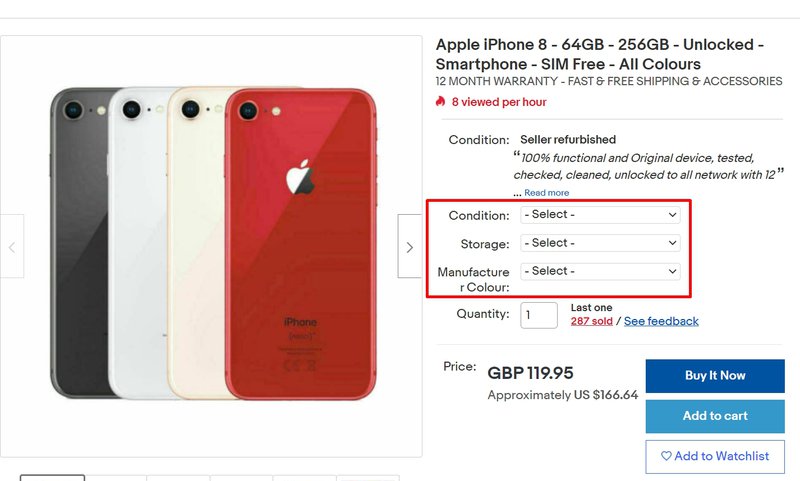
This listing for a smartphone has variation attributes as following:
- Condition
- Storage
- Manufacture Colour
And each variation type has it's values according to what is left in stock.
For example, the Condition variation type has Grade A — Excellent and Grade D — Faulty options available. It also has a Grade B and Grade C variation value, but a buyer can see that they are currently out of stock:
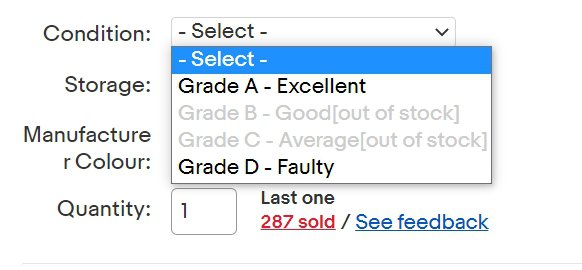
More examples of Listings with variations:
- A listing for Women's shirts could contain multiple items of the same brand and style that vary by size and color (like "Large, Blue" and "Medium, Black").
- A listing for Window curtains could contain multiple items of the same brand that vary by color, length, and width.
- A listing for Golf clubs could contain multiple items of the same brand and model that vary by dexterity, shaft material, shaft flex, and loft.
How to create a Listing with variations?
Here is how you can create variations for a new listing:
1. Click Create listing on Seller Hub.
2. Select Single listing in a drop-down menu.
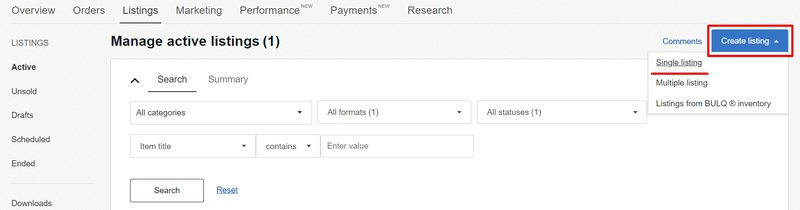
3. Search for the correct category for the items that you are going to list.
4. On the listing description page, enter all the details.
5. Click the Create variation button.
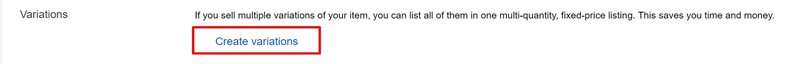
If you don't see the variation button, this is normally because of two reasons:
- Listing with variations is not available in this particular category.
- Variations only work with fixed-price listings. They do not work with auction-style listings.
6. So, scroll down the page and select Fixed price for the Format in the Selling details section.
7. After clicking the Create variation button you see the variation page.
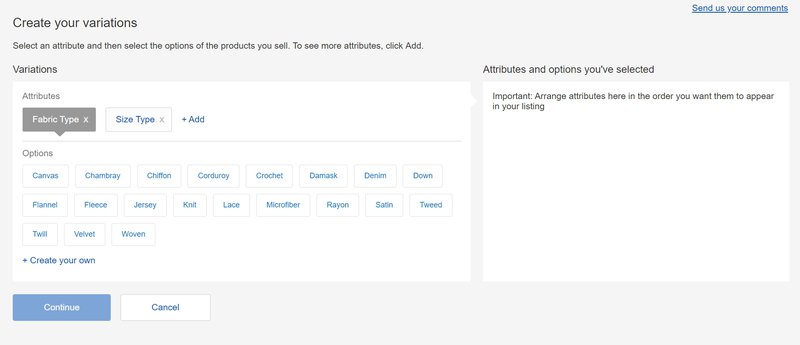
8. Add the attributes that you want to appear on your listing's page and select options for each attribute according to your stock.
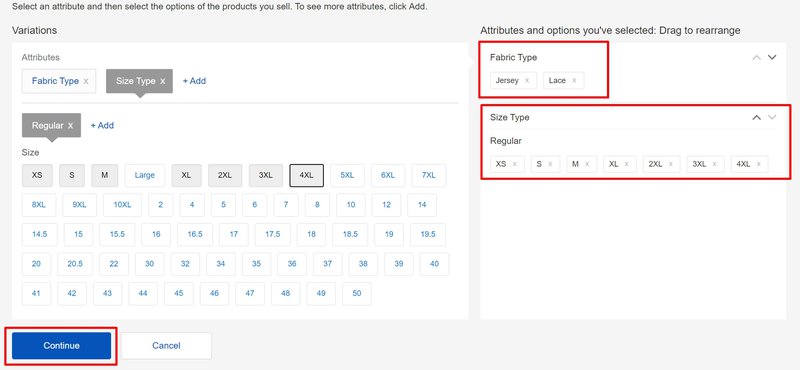
9. Review the variations to make sure your inventory matches exactly with the quantity selected for each variation. You can delete variations for which you are missing inventory.
10. Add pictures (up to 12 for each variation).
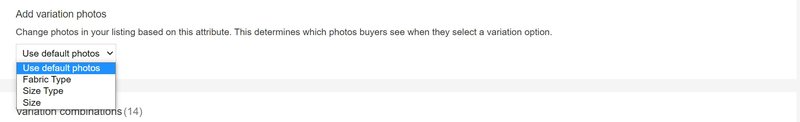
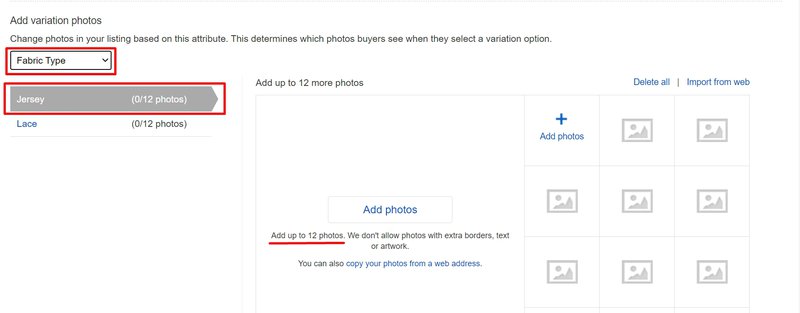
11. Add quantities and price, which can be different for each variation combination of your item. At the same time, your payment methods and shipping costs must be the same.
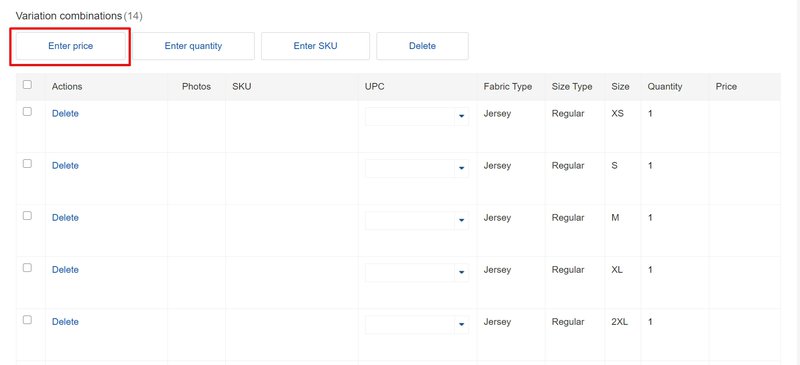
Changes to variation details
While editing variations for your listings you may see the following warning: "This attribute is not valid for this variation. Add a valid attribute." That's because eBay has updated the requirements for Item Specifics.
If you see this message, first try to update your listing. Look for an existing variation attribute that more accurately describes how the items are related. If you can't find a relevant existing variation attribute, you'll need to create separate listings. Making these changes helps your listings with multiple variations show up in the right searches, and helps buyers feel confident in their purchase.
how to add variations on ebay
Source: https://export.ebay.com/en/listings/how-optimize-your-listings/how-to-create-listings-with-variations/?mkevt=1&mkcid=1&mkrid=711-53200-19255-0&campid=5336728181&customid=&toolid=10001
Posted by: edlerantiquim.blogspot.com

0 Response to "how to add variations on ebay"
Post a Comment